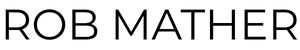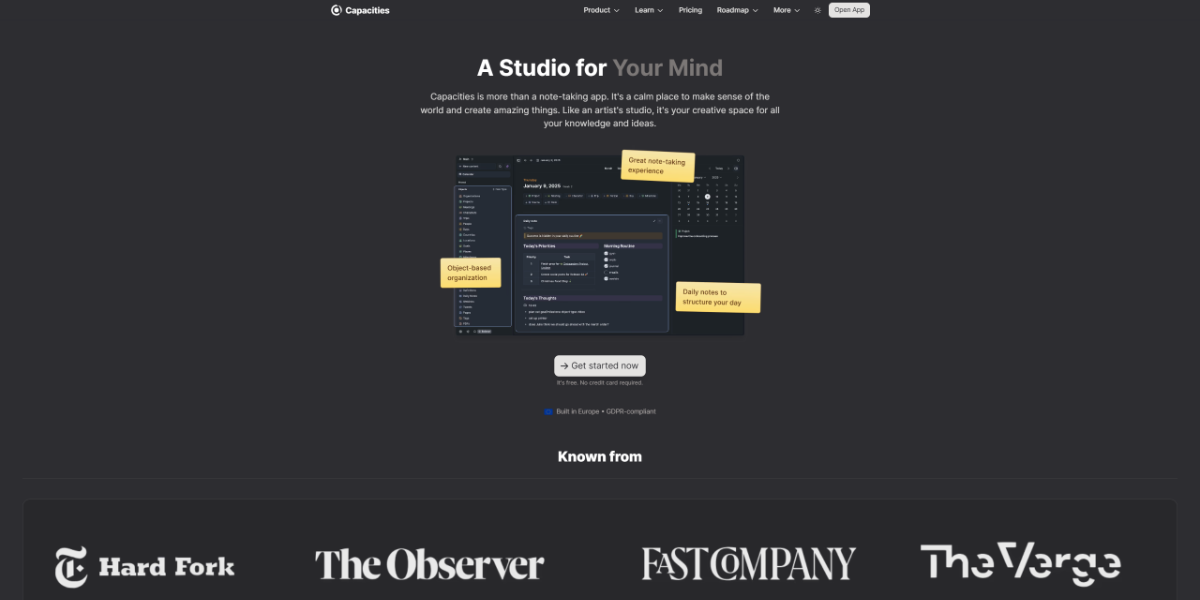
Meet Capacities, The Studio For Your Mind
But the real world consists of objects: People, Books, Meetings, Projects, and Ideas. Capacities is built on this exact philosophy. Instead of a generic “page,” you create an Object.
If I meet a new client, I don’t open a blank document; I create a Person object. If I’m reading a novel, I create a Book object. I can then tag that Book with the Person who recommended it, linking my world together just like my brain does naturally.
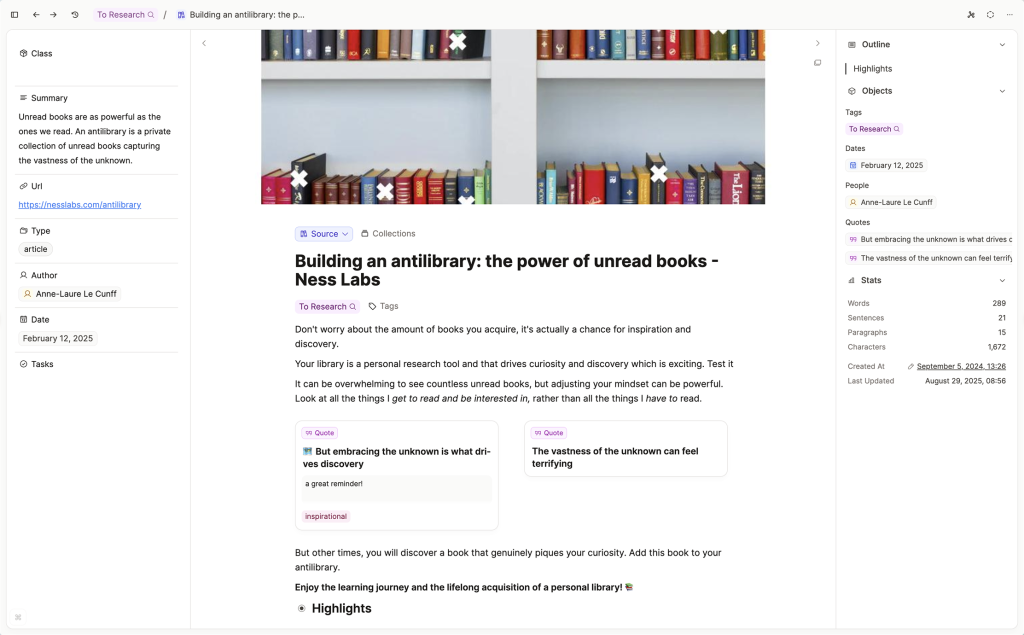
How I Use Capacities to Organise Work and Life
The beauty of Capacities is that it adapts to you, not the other way around. Here is how it handles the chaos of a busy life:
The “Object” Workflow
In my setup, I have defined objects for everything that matters to me:
Meetings: Every meeting gets its own object, linked to the attendees and the project it belongs to.
Topics: I have broad topics (like “Marketing” or “Fitness”) that act as hubs for all related notes.
Media: Books, articles, and podcasts are their own objects. I can track what I’ve consumed and what I learned from it.
Because everything is an object, nothing ever gets “lost” in a folder. I simply search for the type of thing I am looking for, and it is there.
Daily Journaling & The Calendar
This is where Capacities truly shines for me. The Daily Note feature is the anchor of my day.
Every morning, a fresh Daily Note awaits. I use it for:
Morning Pages: Clearing my head before the workday starts.
Interstitial Journaling: Logging tasks and thoughts as they happen throughout the day.
Meeting Logs: Quickly linking a meeting note to today’s date.
The best part? The Calendar View aggregates everything. If I created a new “Project Idea” on Tuesday, it automatically shows up on Tuesday’s calendar entry. I can look back at any day in the past and see exactly what I worked on, who I met, and what I was thinking.
The Knowledge Graph
Capacities visualises your notes. The Graph View shows you how your notes connect. You might realise that a specific “Client” is connected to five different “Project Ideas,” revealing patterns you wouldn’t have noticed in a standard folder system.
Seamless Integrations: Your Second Brain, Everywhere
A note-taking app is only useful if you can get information into it quickly. Capacities excels here by connecting with the tools you already use, so you never have to break your flow.
WhatsApp & Telegram: Capture on the Go
This is a game-changer for mobile users. By integrating WhatsApp or Telegram, you can send text messages, images, and even voice notes directly to your Capacities workspace.
How it works: You simply text the Capacities bot.
The Magic: The content instantly appears at the bottom of your Daily Note for that day.
Why it matters: Have a genius idea while walking the dog? Text it to yourself. Snap a photo of a receipt? Send it to the bot. It is captured immediately without you needing to open the app and wait for it to load.
Calendar Sync (Google & Outlook)
Capacities Pro offers deep integration with Google Calendar and Outlook.
Visual Timeline: Your actual calendar events appear inside the Capacities daily view.
Meeting Notes: You can click on any event to instantly create a “Meeting” object linked to that specific time slot. This ensures that every meeting you attend has a corresponding place for your notes, linked automatically to the date and time it happened.
Task Actions (Todoist, TickTick, & More)
Capacities knows it isn’t a dedicated task manager, so it plays nicely with the ones you already love.
You can create a checkbox in Capacities (e.g., during a brain dump or meeting).
With one click, you can send that task to Todoist, TickTick, Things, Apple Reminders, Google Tasks, or Microsoft To Do.
The task in your manager will even include a link back to the original Capacities note, so you never lose the context of why you created the task.
Readwise & Raycast
For the power users, Capacities integrates with Readwise to automatically import highlights from your Kindle or article readers. Mac users can also use Raycast to quick-capture thoughts from anywhere on their desktop.
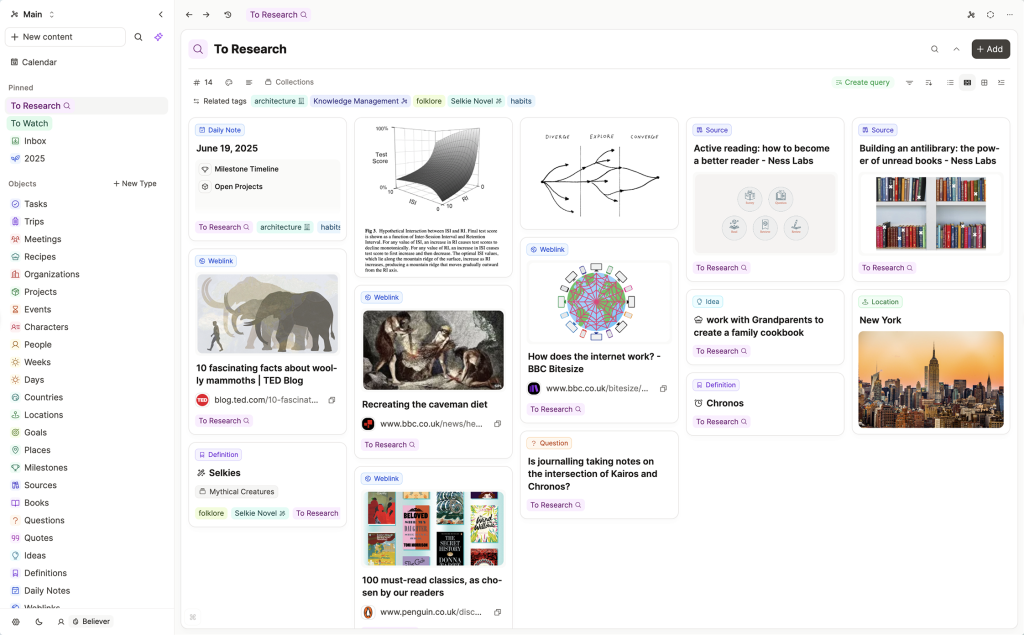
Why You Should Try It
If you have ever felt overwhelmed by digital clutter or felt that apps like Notion or Evernote were becoming too messy, Capacities is the answer. It offers the structure of a database with the freedom of a blank canvas.
It is incredibly fast, beautiful to look at, and has a generous free plan that lets you get started without paying a penny.
Ready to build your own studio? Stop forcing your brain to think like a computer. Start building a library of knowledge that grows with you.
Click here to try Capacities for free and see how it changes the way you work, or for more tutorials and deep dives, check out the official Capacities Documentation.
Cheers.